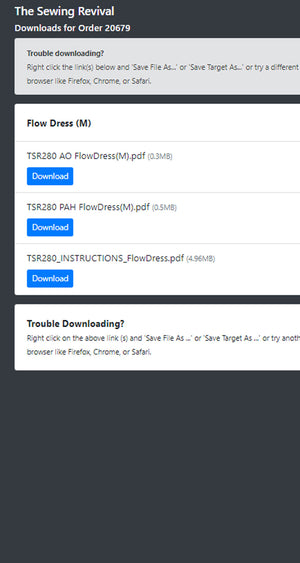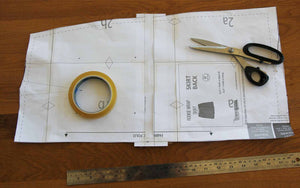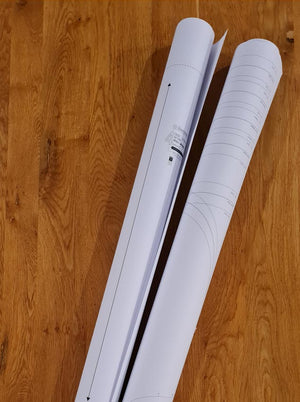Downloading files blocked by browser?
So your internet browser protection software is blocking the download of pattern files?
As of April 2024 it appears Microsoft Edge is problematic in blocking files to download. The easiest solution is to try another internet browser (like Chrome) if you have the option. Alternatively, follow the instructions below to safely download your pattern files:
You can unblock each file individually or you can add our website to your browsers "Trusted website" list so you won't have the issue next time you wish to download a pattern file from our website.
Below are instructions to:
A. Add The Sewing Revival to your browsers safe sites list
B. Download and safe a file that is initially blocked.
A. How to add The Sewing Revival to your safe sites list:
In MICROSOFT EDGE:
A.1(i) For Windows 11, you can add a trusted site in Microsoft Edge by:
- Access the website you want to add to the Edge trusted list.
- Click the Lock icon on the left side of the URL box and choose Permissions for this site.

- Choose Allow from the Insecure content drop-down menu.

-
Restart Microsoft Edge to save the changes.
You may need to wait a few moments for things to work in the background.
A.1(ii) Alternatively, if you’re using Windows 10, you can follow these steps:
- Open the Start Menu and type Internet Options.
- Open Internet Options from the search results.
- Click on the Security tab.
- Select Trusted Sites and click the Sites button.
- In the box that says “Add this website to the zone.” please add:
https://thesewingrevival.fetchapp.com
This is the website that automatically delivers our pattern files (and has worked successfully for the last 6 years).
-
Click Add and then press Close2.
A.1(iii) To add a trusted website to Microsoft Edge, follow these steps:
- Open the Control Panel.
- Click or double-click the Internet Options icon.
- In the Internet Properties window, navigate to the Security tab.
- Select Trusted sites and click the Sites button.
- Type the address of the trusted website in the Add this website to field text box.
- Click the Add button and then click OK to save the addition to the site12.
_____________________________________________________________
IN CHROME:
Windows Control Panel> Internet Options > Security Tab > Trusted Site > Then add https://thesewingrevival.fetchapp.com in the Trusted website
_____________________________________________________________
B. If you don't want to add us to your Trusted Sites list, you can still unblock a file. Here's how:
Unblocking file download when using Microsoft Edge:
So after you clicked the blue download button on a file you got a message to say the download of the file was blocked by Microsoft edge as follows:

If you hover over the name of the file with your cursor, you can right click on the 3 dots for more options. Select "Keep" as shown below.

and then "Keep anyway" when prompted.

Now the Download section will have removed the words "blocked as unsafe" and you can download the file. So this by clicking the FILE ICON to open the file in Adobe Reader* (not the "open file link as this will open in your browser not Adobe Reader).
*If you do not have Adobe reader you can download it free from the official website here https://get.adobe.com/reader/
(You will need this app to open any PDF file on the internet).

We suggest you always re-save files to a new folder called on your device "Sewing Patterns" so you can easily access them to print as many times as you wish in the future.
SEWING PATTERNS FOR BEGINNERS:
You know how to thread the sewing machine, can sew a straight stitch and a zig-zag. You've also worked through our FREE Easy Sewing Projects and now you are ready for a little more.
The following patterns will teach you the basics like inserting elastic to create gathers for function (like a waistband) or style feature (like a gathered neckline or hem). You will learn to sew darts (to create shape in a garment) and sew a facing (the easiest way to finish a curve on a neckline).
Sewing patterns to develop skills
New skills like the "buritto method" , matching plaids and patterns, top stitching, making & sewing your own bias tape.
Learn to sew with stretch fabrics, insert a zipper, sew button holes and other fastenings.